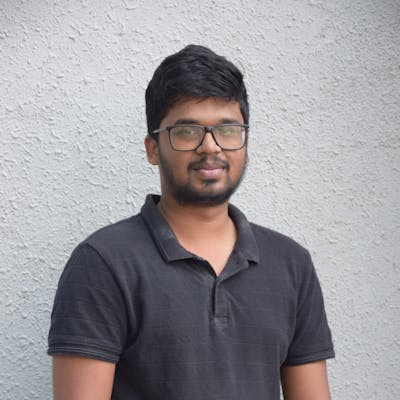Kafka Microservices using Nest Js
Hello All,
Hope you are doing well. In this article, we are going to learn about how to set up a microservice using NestJs and Kafka.
Why did I start writing this? I recently wanted to set up one and I was struggling to find a good example. After hours of googling, I was able to. So to make life easier for my fellow developers here I am.
Note: In this, I will not be explaining about Kafka or NestJs. So some basic knowledge on those would be helpful while implementing it.
Let's Get Started!!!
To install on windows/ubuntu please refer: windows ubuntu
To install Kafka on Mac using Homebrew:
$ brew cask install java
$ brew install Kafka
To start Zookeeper:
zookeeper-server-start /usr/local/etc/kafka/zookeeper.properties
Note: Zookeeper should be always started before starting the Kafka server.
To start Kafka:
kafka-server-start /usr/local/etc/kafka/server.properties
Lets check whether Kafka is working properly
To create a topic:
kafka-topics --create --zookeeper localhost:2181 --replication-factor 1 --partitions 1 --topic my-first-topic
To create a Producer console:
kafka-console-producer --broker-list localhost:9092 --topic my-first-topic
To create a Consumer console:
kafka-console-consumer --bootstrap-server localhost:9092 --topic my-first-topic --from-beginning
Now Producer console will be able to accept user inputs. Whatever we type on the Producer console should be visible in the Consumer console.
####Let's write some code now
Let's create a NestJs application
nest new kafka-consumer
Once the application is created we need the microservices module and Kafka client library.
npm i --save @nestjs/microservices
npm i --save kafkajs
Now we need to update our main.ts to accept Kafka Transport and provide Kafka configurations
// main.ts
import { NestFactory } from '@nestjs/core';
import { Transport, MicroserviceOptions } from '@nestjs/microservices';
import { AppModule } from './app.module';
async function bootstrap() {
const app = await NestFactory.createMicroservice<MicroserviceOptions>(AppModule, {
transport: Transport.KAFKA,
options: {
client: {
brokers: ['localhost:9092'],
},
consumer: {
groupId: 'my-kafka-consumer',
}
}
});
app.listen(() => console.log('Kafka consumer service is listening!'))
}
bootstrap();
In app.controller.ts we are listening to our topic.
import { Controller } from '@nestjs/common';
import { MessagePattern, Payload } from "@nestjs/microservices";
import { AppService } from './app.service';
@Controller()
export class AppController {
constructor(private readonly appService: AppService) { }
@MessagePattern('my-first-topic') // Our topic name
getHello(@Payload() message) {
console.log(message.value);
return 'Hello World';
}
}
Start our server
npm start
Now let's go back to the producer console and send a message now it should be logged in our application console.
Voila!. Now we have set up our Kafka microservice successfully.
In case you want to set up producer inside a nest js application Please follow along.
Create an application and install the necessary dependencies
nest new kafka-producer
npm i --save @nestjs/microservices
npm i --save kafkajs
In app.controller.ts will set up our producer:
import { Controller, Get } from '@nestjs/common';
import { Client, ClientKafka, Transport } from "@nestjs/microservices";
import { AppService } from './app.service';
@Controller()
export class AppController {
constructor(private readonly appService: AppService) { }
@Client({
transport: Transport.KAFKA,
options: {
client: {
clientId: 'kafkaSample',
brokers: ['localhost:9092'],
},
consumer: {
groupId: 'my-kafka-consumer' // Should be the same thing we give in consumer
}
}
})
client: ClientKafka;
async onModuleInit() {
// Need to subscribe to topic
// so that we can get the response from kafka microservice
this.client.subscribeToResponseOf('my-first-topic');
await this.client.connect();
}
@Get()
getHello() {
return this.client.send('my-first-topic', 'Hello Kafka'); // args - topic, message
}
}
Quit the producer console and consumer console that we started earlier if not already.
Start our server
npm start
Now open any Rest API client and hit GET: localhost:3000
Now we can see the Hello World as our response sent from Kafka microservice.
You can find the source code here: Consumer Sample Producer Sample